Online Course Testing Policy
SVSU offers online education courses that require examinations to be completed by each student enrolled in the class. Currently, SVSU offers a variety of testing options for individuals in distance learning courses, including the opportunity to take proctored exams both on- and off-campus, as well as online. Students should contact course instructors with any questions regarding the length, duration or participation guidelines required for the completion of each exam. For all general questions regarding online examinations, students should refer to the Online Course Testing Policy.
Online Course Exam Policy
Faculty:
- If a student taking the exam is eligible for support from the Student Disability Services at SVSU, and they are testing at the SVSU Campus, please contact Accessibility Resources and Accommodations.
- The Testing Center located in Zahnow Library, Third Floor (Z308) provides a controlled environment for examination proctoring. For online testing please go to www.svsu.edu/testing and look for the box titled: For Faculty. There you will find an Online Testing Request form that you will need to complete and upload your exam/or Canvas password.
- Include any reference material, such as formulas or tables, with the exam.
- When using Canvas for exams, confirm exam settings, dates, and passwords before submitting the Online Exam Cover Sheet. The Testing Center does not have access to your course on Canvas and cannot view, alter, change or add any content.
- Deliver only one exam at a time for each course.
- Faculty teaching multiple sections of the same course should turn in only one cover sheet listing each Course Section separated by a comma. Included in this cover sheet should be a list of all students in need of proctoring.
- Students wanting to test on campus should make an appointment by going to www.registerblast.com/svsu.
Students:
- To make an appointment at the Testing Center, please go to www.registerblast.com/svsu
- Tests are available at the times listed on the www.svsu.edu/testing.
- You will have at least two hours to take the exam depending on the requirements set by your instructor.
- You will be asked to show a picture ID before you take the exam and stow away other required items
- If allowed, the testing proctor will provide you with a calculator and scrap paper for your use during the exam.
- To ensure uniformity, no calculators, other than those provided by the Center, will be permitted.
- Please refer to www.svsu.edu/testing website for fees.
- If you are eligible for support from the Student Disability Services at SVSU, and you are not testing at the SVSU Campus, please contact Accessibility Resources and Accommodations.
- If you are in an online class, you must contact the instructor of the course and notify them within the first 2 weeks of the semester that you intend to take the scheduled exams at a proctored facility off-campus.
- It is your responsibility to find an off-campus proctor or testing facility. Fees vary for the use of a testing facility. Testing facilities often require pre-payment, and receipt for payment may serve as a ticket to the proctored exam session. Some proctored sites also require students to bring return envelopes for paper-based exams. For a list of testing proctor sites, please visit: http://www.ncta-testing.org/cctc/find.php
- Review the exam schedule to ensure the test can be given during the window provided by the instructor.
- Students are responsible for scheduling the exam date and time in advance of the testing window provided by the instructor
- Check with the proctor the day before the exam to ensure they have the necessary exam information.
- Address disputes with the course instructor, not the proctor.
ProctorU: http://proctoru.com/portal/svsu/
Faculty:
- Faculty, become familiar with the ProctorU site and submit your test procedures and the password to ProctorU as directed three weeks prior to the exam date.
- Have students follow the instructions provided in the Student Proctoring section below.
Students:
- If you are eligible for support from the Student Disability Services at SVSU, and you are not testing at the SVSU Campus, please contact Accessibility Resources and Accommodations.
- Students may choose to complete exams online from home or another approved location by using the ProctorU remote proctoring service as outlined below:
- You must meet the minimum technical requirements. You will also need a working webcam, microphone, and headphones. If the link does not work, go to https://test-it-out.proctoru.com/.
- There is a fee per exam to be paid directly to ProctorU at the time you schedule your appointment.
- For more information, visit http://proctoru.com/portal/svsu/ or contact ProctorU directly or call 855-772-8678.
- General Information
- To create a ProctorU account, schedule a test, take a test, review the pre-exam checklist and test your computer equipment prior to a test, visit How to Get Started at the SVSU ProctorU Portal.
- A minimum of 72-hour notice is required to schedule an online exam with ProctorU.
- All appointments should be made at least 3 days in advance since reservations made within 72 hours of your exam are subject to a $5 late reservation fee.
- The exam can be taken online at your convenience, at a specified date and time.
- The exam is a timed, online exam (see the exam description in your course syllabus for course-specific exam time limits).
- Two forms of photo ID, along with a webcam, microphone, and computer with Internet connection are required.
- Exams proctored through ProctorU cost $8.75 (30-min. exam), $14.75 (1-hr. exam), $21.50 (90-min. and 2-hour exam), or $30.25 (3-hour exam) billed when you schedule the exam.
- Refunds are given if the exam is canceled within 48 hours before the scheduled exam time.
- SVSU is not responsible for making any payments to ProctorU. Payment of all proctoring fees will be the obligation of the individual examinee. Any charges applicable to the examinee must be paid with a credit or debit card. The examinee will be required to enter payment information into a secure page connected to a third-party card processor. The page is encrypted and ProctorU does not see or store the credit card data. Examinees will have to re-enter payment information each time new charges are incurred.
- Technical Requirements
- Operating System
- PC: A reliable computer running Windows XP or higher with 500 MB of RAM or higher
- Mac: A reliable computer running Mac OS 10 or higher
- Operating System
- Other Technical Specifications
- Webcam with 640x480 video pixel resolution
- Headphones or working speakers connected to the computer
- A microphone connected to the computer (we recommend having a webcam that has a built-in microphone)
- Reliable high-speed internet connection (minimum 768 Kbps/128 Kbps)
- Web browser with Adobe Flash Player installed (Flash Player 10 or higher recommended)
- Authority to allow remote access to your computer and screen by one of our proctors
For information, please visit the SARA page.
Resources
This document describes the policies and procedures at SVSU for proctoring online exams for online courses. SVSU provides 3 options for students and faculty for online course testing. Students are responsible for fees charged for exam proctoring services at SVSU, Off-Campus, or through ProctorU. If you still have questions after reading through these options, please call 989-964-2820.
Online Course Testing Policy (379KB)
CONTACT US.
Office of the Registrar
Wickes 151
registrar@svsu.edu
(989) 964-4085