Learn Workday Terminology
The transition to Workday will include adopting some new language and acronyms.
Apps
A combination of dashboards and worklets. You can take actions and view analytics and custom reports all within configured and pre-configured apps.
Business Process (BP)
A business process in Workday is a set of tasks that people initiate, act upon, and complete to accomplish a desired business objective.
CARDS (Change Advocates for Results Driven Success)
Workday CARDS refers to a dedicated team of SVSU employees who play a pivotal role in the Workday implementation process. The CARDS team ensures effective communication about Workday within the university community and provides critical feedback to the Project Team. Comprising members from various departments, CARDS meets one to two times a month to stay informed about the Workday platform, share updates, and support their colleagues. Their key responsibilities include:
- Communicate key messages
- Act as an ambassador for your area
- Review and test training materials
- Drive engagement
- Support the Workday transition
Dashboard
Pre-configured pages that include tasks, graphs, and menus are specific to a functional area, like Talent Management or Workforce Planning.
Employee Self-Service (ESS)
Employee access to Workday functions via pre-determined worklets on their personal homepage.
Enterprise Resource Planning (ERP)
A software system that helps businesses manage their core processes and activities by integrating different business functions into one system. This allows for better communication and data flow between departments.
Event
A transaction that occurs within your organization, such as hiring or terminating a worker.
Financials (FIN)
Part of Workday Platform pertaining to financial & accounting functions such as accounts, budgeting, accounts receivable, and purchasing.
Functional Area
Grouping of tasks, reports, and objects. Example: The HCM solution includes functional areas such as Benefits, Talent & Performance, Absence and Manager or Employee self-service. Each of the Workday solutions (like Workday HCM and Workday Financial Management) is grouped into distinct functional areas.
Home
Your default page containing applications, search, notifications, Inbox, and your profile icon main menu.
Human Capital Management (HCM)
Part of Workday Platform pertaining to human resources functions such as hiring, benefits, performance management and training.
Job Aids
Workday Job Aids are helpful, user-friendly guides designed to assist users in navigating and performing tasks within the Workday system. These aids provide step-by-step instructions, tips, and visual aids to help users complete processes like updating personal information, submitting time off requests, managing payroll, or accessing benefits. Job Aids are intended to simplify Workday tasks, enhance user efficiency, and ensure consistency across workflows. They will be available as downloadable PDFs and are typically tailored to specific roles or functions.
Manager Self-Service (MSS)
Manager access to Workday self-service tasks and reports via pre-determined worklets on their personal homepage.
Payroll, Absence, Time Tracking (PATT)
Part of Workday Platform pertaining to functions related to payroll processing, time tracking, leave requests and vacation accruals.
Payroll Parallel Testing
Workday Payroll Parallel Testing is a process used to validate the accuracy of payroll calculations after implementing Workday. During this phase, payroll is processed in both the old system and Workday for the same pay period, allowing for a direct comparison of results.
The goal is to ensure that Workday accurately handles payroll, including pay calculations, deductions, and taxes. Any discrepancies identified during the testing phase are addressed before the system goes live. This process ensures a smooth transition to Workday and helps maintain payroll accuracy and consistency.
Quick Reference Guide (QRG)
A step-by-step job aid or instructions with related screen captures.
Related Actions
A menu button that appears in many places in Workday, including in your profile. It appears to the right of the object as three dots bounded by a rectangle.
Student Information System (SIS)
Software and data that provides a core system of record for higher education institutions. Academic records, personal information and financial aid are examples of data that are often maintained in a SIS.
Subject Matter Expert (SME)
A person who has a deep understanding of a topic based upon experience and education.
Tenant
A tenant is a "Workday Instance" in the Workday cloud, providing the necessary cloud computing services (servers and data) to run the Workday application for SVSU.
Unit Testing
This testing type entails evaluating individual components or modules of the Workday application to ensure they work properly in isolation.
User Readiness Review (URR)
The Workday User Readiness Review is a process that helps ensure users are prepared to effectively use Workday before it goes live. This involves reviewing the training, resources, and support systems in place to ensure that users can confidently navigate and perform their tasks in the new system. This review includes assessing user knowledge, identifying gaps in training, and ensuring that necessary documentation (like job aids) is ready. The goal of the User Readiness Review is to make sure that all end users—whether they are employees, managers, or administrators—are equipped with the knowledge and tools they need to use Workday successfully from day one.
Workday Platform
Also called Platform is a suite of applications for finance, HR, payroll, talent management, time tracking, analytics and planning. Platform includes Financial Planning (FIN), Human Capital Management (HCM), Payroll, Absence, & Time Tracking (PATT).
Workday Student Workday Student is a Student Information System (SIS) that unites everything a student needs on one platform. Workday Student integrates with Workday Financial Management and Workday Human Capital Management applications on one system. Workday Student will replace SVSU's current SIS, Colleague.
Worklets
Mini applications (or widgets) for performing different tasks. Some worklets are added to everyone's Workday home page, others are added depending on your job's needs, and still others are optional worklets that you add yourself.
CONTACT US.
askworkday@svsu.edu