October 20, 2014
Stepping Away? Lock Your Computer!
A few of the past posts in the ITS Newsroom have talked about physical security and making sure that confidential information is kept that way – confidential. Don't leave important papers out in the open unattended. Password protect your devices. We've told you about these and other things you can do. This week for National Cyber Security Awareness Month we want to tell you about the easiest thing you can do to protect yourself: lock your computer.
Q: When do I need to lock my computer?
A: Whenever you leave your computer unattended and plan on coming back to use it.
Going to the printer to pick-up a document? Lock your computer. Leaving the office for a meeting? Lock your computer. Going to the restroom? Lock your computer. Stepping out for a break? Lock your computer. Helping a friend at another computer in a lab? Lock your computer.
On a Windows computer,
- Windows button-L
- Ctrl-Alt-Delete and choose Lock this Computer
- Click the Start Menu and choose Lock from the functions in the menu on the right
On a Mac,
- Control-Shift-Eject or Control-Shift-Power (if you don't have a CD-ROM)
When you return to your computer, you can unlock it by logging back in with your username and password.
As a reminder, mark your calendars! We have an FBI specialist coming to campus on Tuesday, October 28 from 1-2pm presenting on cyber security in the Ott Auditorium. The entire campus community is invited to attend.