June 2, 2014
A New System for Changing Passwords Coming Soon
The new system will be available on Sunday, June 22, 2014 at 7:00 PM.
This is an informational message. No immediate action is required. You do not have to change your password because of this system update. Just follow the regular notifications when your password expires. You may log into the system to update your password reset options after Sunday at 7:00 PM, if desired, by using the Quicklinks off the SVSU web page, like always.
With the switch to Microsoft's Active Directory, we have a that will be active Sunday 6-22-14 at 7 PM. This new system offers additional ways to reset your password if you forget it. Also, we are changing the required password changes from three times a year to two times a year.
When logging into the new Active Directory password change system for the first time, you will be required to set up password reset options that can be used if you forget your password in the future.
With this new system there are three ways to reset your password should you forget it. It’s possible to set up three questions like before, it’s also possible to enroll your cell phone and receive a text with a reset code, and it’s possible to link to Google Authenticator if you use that.
Set up the three security questions, then select the Verification Code tab to set your cell phone number so you can receive a reset text code if you need it, or click on the Google Authenticator tab to enroll there.
When finished, make sure to click the Update button to save your settings.
When you are finished with the enrollment, click on the Change Password tab to change your password. Be sure to follow the password policy requirements listed.