May 2, 2014
Microsoft Internet Explorer Fixed
Tuesday, May 1, 2014, Microsoft released a critical security update for Internet Explorer (IE). Users are encouraged to run Windows Update to patch their system. All versions of IE have a patch issued, including Windows XP.
To run Windows Update
- Click Start
- In the Search box, type: Windows Update
(XP users may find it under Programs-Accessories-System Tools) - Choose Check for Updates
- Install ALL Important/Security Updates (optional are optional)
- Some updates may require a system reboot to completely finish the installation.
- Some updates are cumulative, so you may need to repeat the steps above to get all important updates.
To verify that you are patched
- Click Start
- In the Search box, type: Windows Update
- Click on View Update History
- Sort by Date Installed
- Look for: Security Update for Internet Explorer..... (KB2964358) or (KB2964444)
- Look for Installed On date: 5/1/2014 (or since)
If you have either KB update mentioned above - your Internet Explorer is patched and you should feel "safe" to use IE again.
For personal home computers
Make sure your system is enabled to get updates automatically from Microsoft. For instructions to get security updates automatically from Microsoft, visit: www.microsoft.com/security/pc-security/updates.aspx
(NOTE: SVSU managed systems are already set to automatically obtain updates)
For those interested in the technical details about this security bulletin from Microsoft, visit: technet.microsoft.com/library/security/ms14-021
For known issues about the security update: support.microsoft.com/kb/2965111
If you have any questions or concerns, please contact the I.T. Support Center at 989-964-4225.